Overview of my HomeLab
I setup this Homelab to learn and experiment new technologies, then improve my skills.
This Homelab includes followings:
- On-premise infrasture
- Hypervisor
- Proxmox
- XCP-NG
- Hypervisor
- Cloud infrasture
- AWS
- Azure
- IaC, CM tools
- Terraform
- Ansible
- CI/CD
- Jenkins
- GitHub Actions
- ArgoCD
- Kubernetes
- Kubespray
- Rancher
- EFK
- Prometheus + Grafana
- Bitnami Sealed Secrets
- HashiCorp Vault
Hardware

1x Dell 7050 SFF
- CPU: Intel i7-6700
- RAM: 32GB
- Storage: 256GB SSD
Network
I don’t have any static IP so I setup DDNS with Cloudflare and install a WireGuard VPN server with port forwarding.
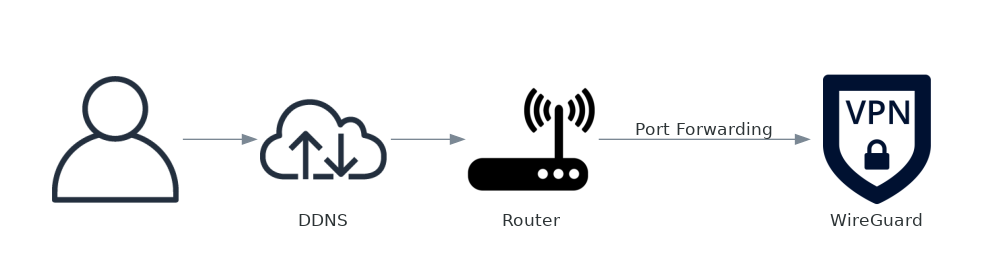
I use Nginx Proxy Manager as a gateway to forward to your other web based services.
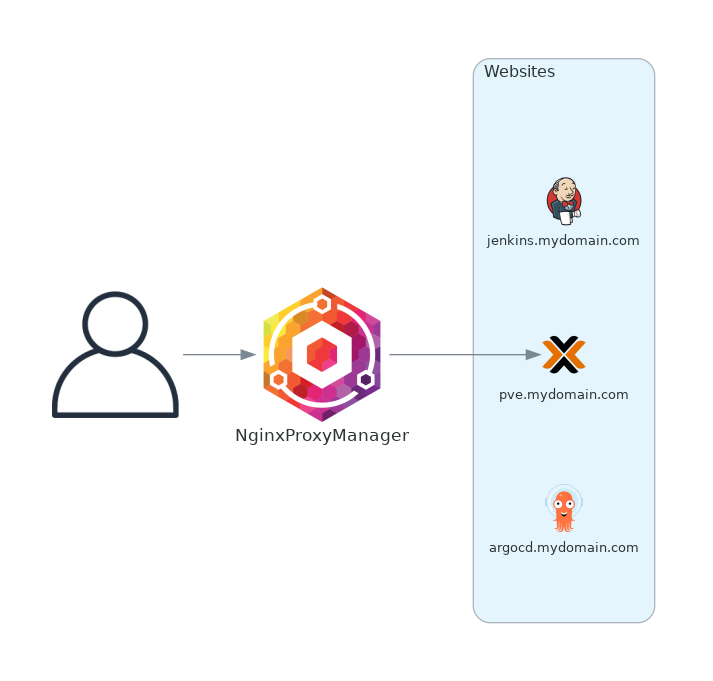
Hypervisor
I install Proxmox on the PC and create some VMs.
I also use Proxmox VE Helper Scripts to create LXCs with predefined template.
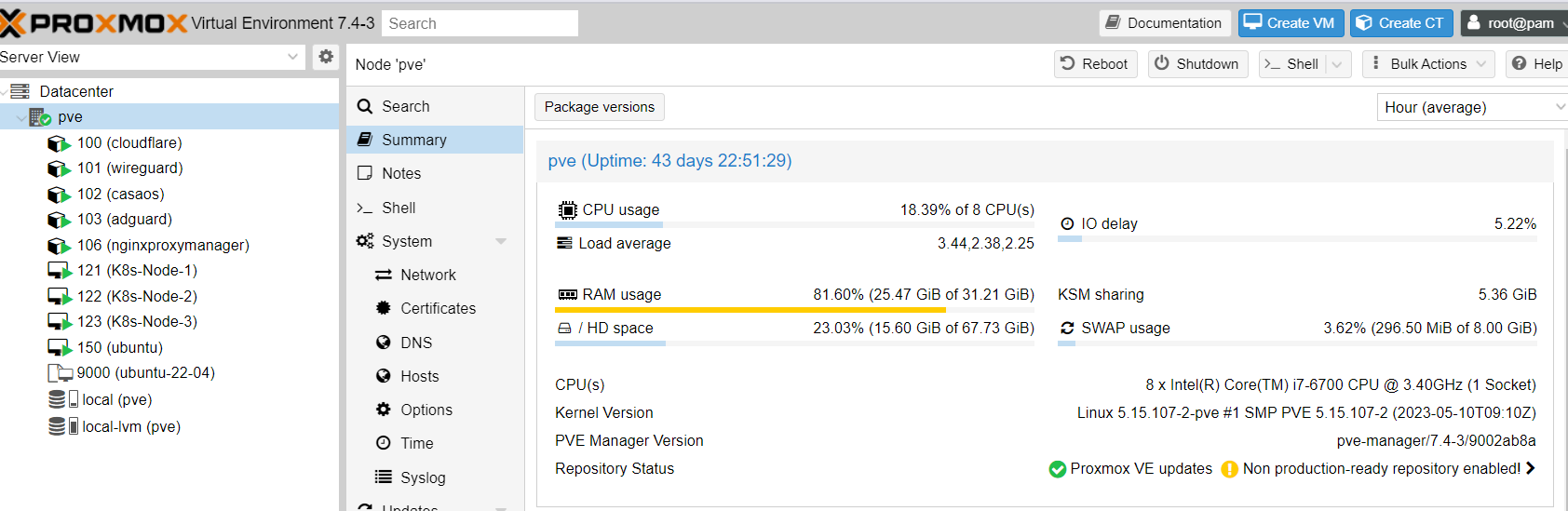

Development Environment
I need a Linux system to work, but I don’t like Linux desktop environment. So I decided to use Windows as primary OS on my PC and install a Ubuntu VM in Proxmox server.
There are some settings of my IDE:
- VS Code Remote Development Extension: this extension allow me to use VSCode Desktop on my main PC to open remote folder and terminal in the Ubuntu VM.

- VS Code Server: a browser-based IDE, I can work from anywhere with any device with browser such as tablet or a smartphone.
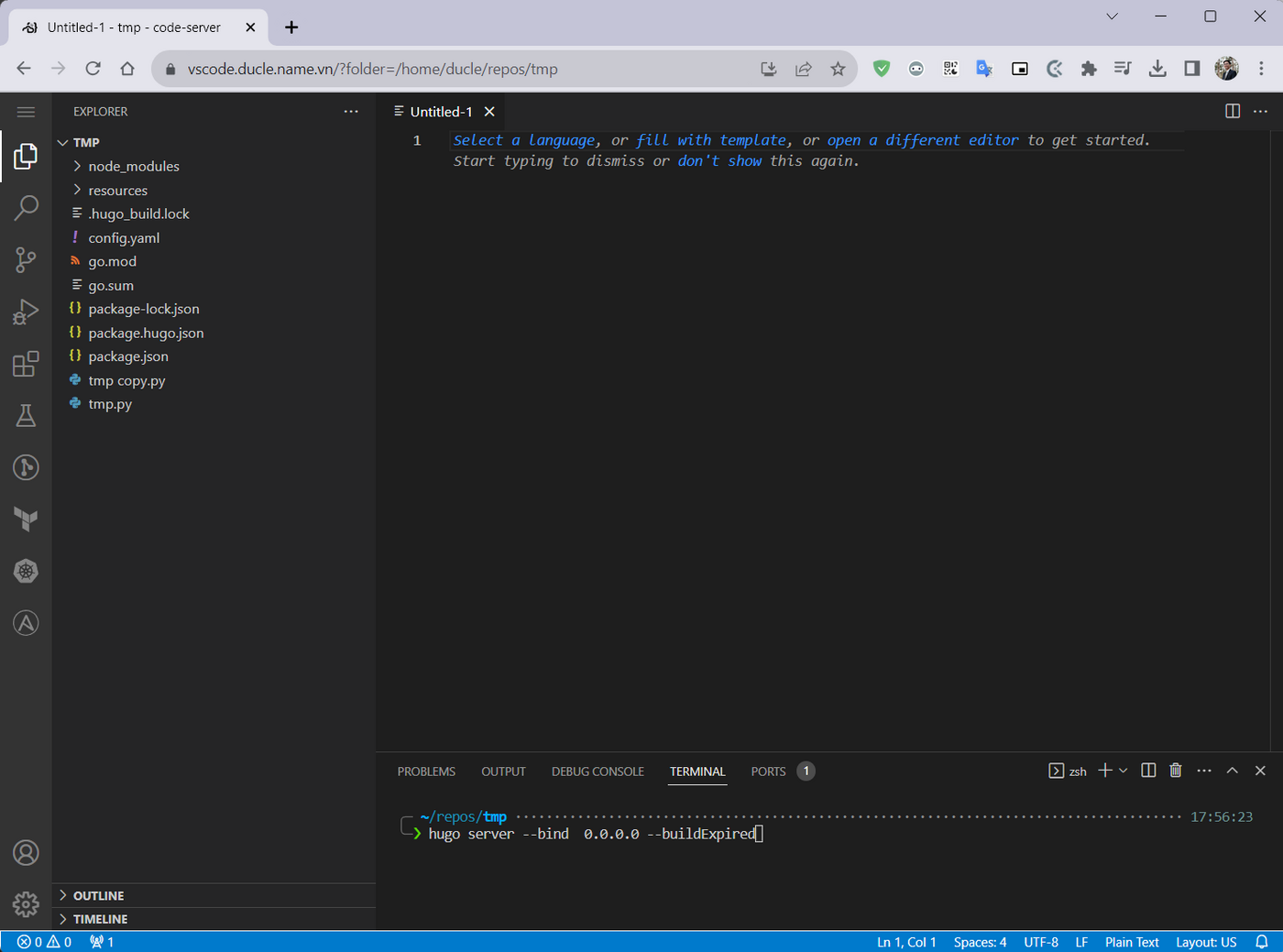
- Alternatives: GitHub Codespaces, Gitpod
- ZSH and theme Powerlevel10k
